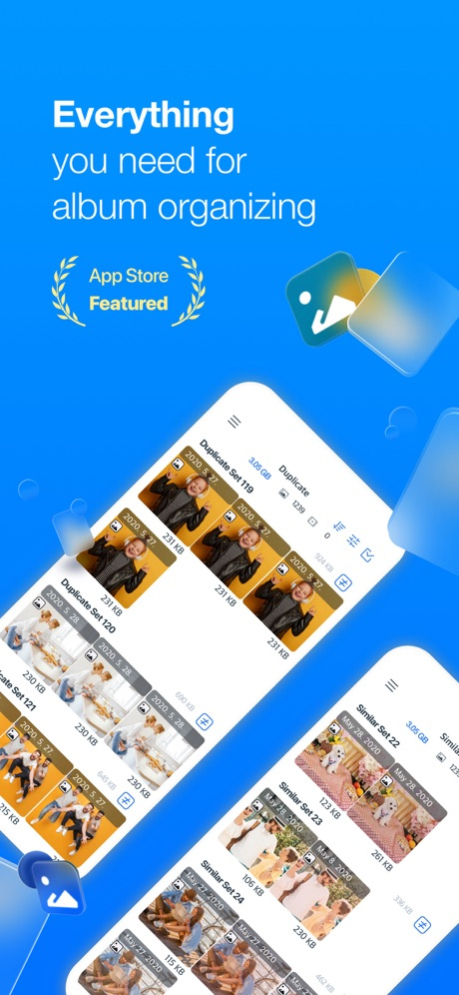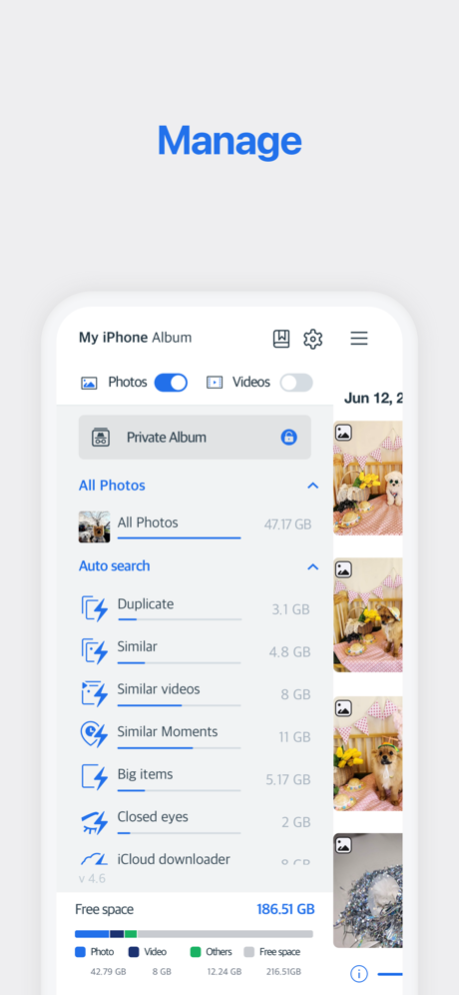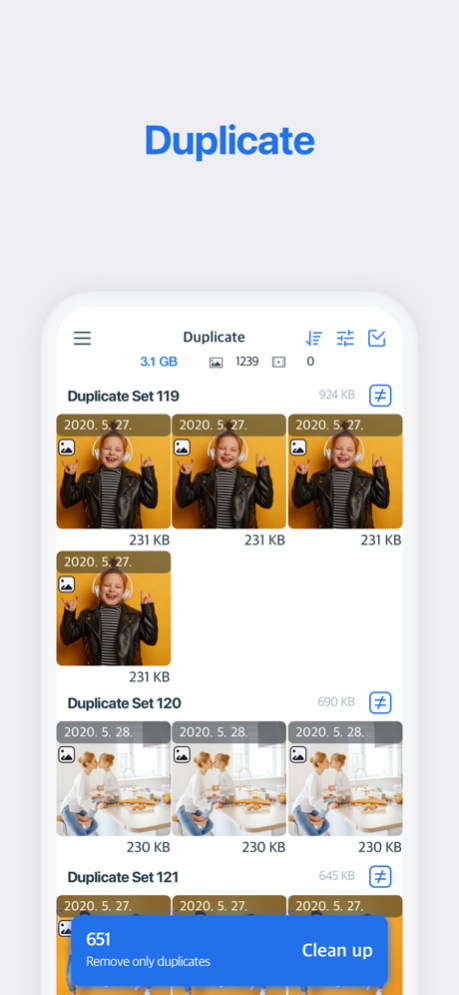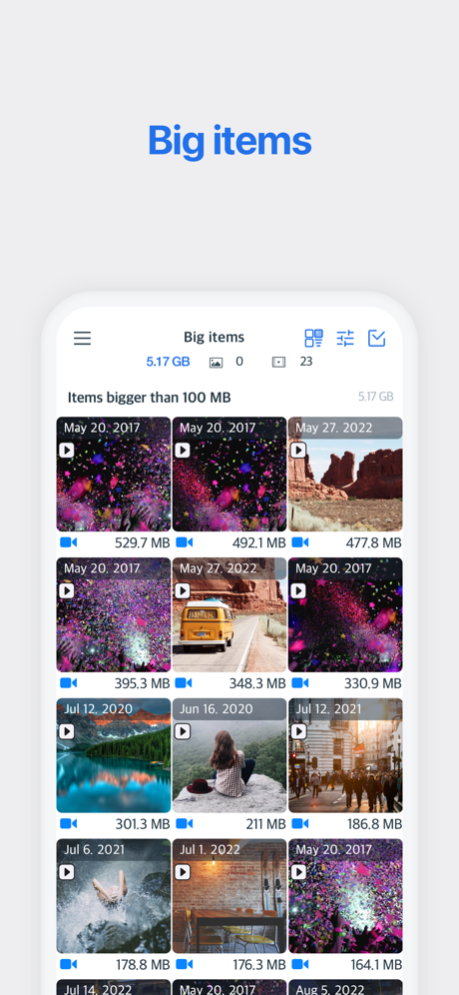Version History
Here you can find the changelog of Photo Cleaner -Album organizer since it was posted on our website on 2016-09-25.
The latest version is 5.3.1 and it was updated on soft112.com on 02 April, 2024.
See below the changes in each version:
version 5.3.1
posted on 2024-03-29
Mar 29, 2024
Version 5.3.1
New version update for you
- Added deleting feature in album organize mode
- Bug fixes
We always welcome your review and feedback!
version 5.3.0
posted on 2024-02-24
Feb 24, 2024
Version 5.3.0
New version update for you
- New feature: Search photos and videos with low resolution
- Performance and UI improvements
- Bug fixes
We always welcome your review and feedback!
version 5.2.0
posted on 2024-01-17
Jan 17, 2024
Version 5.2.0
New version update for you
- Support for 13 additional languages
We always welcome your review and feedback!
version 5.1.7
posted on 2024-01-05
Jan 5, 2024
Version 5.1.7
New version update for you
- Bug fixes in date filter function
- UI enhancements
We always welcome your review and feedback!
version 5.1.6
posted on 2023-12-17
Dec 17, 2023
Version 5.1.6
New version update for you
- Minor bug fixes
We always welcome your review and feedback!
version 5.1.4
posted on 2023-11-20
Nov 20, 2023
Version 5.1.4
New version update for you
- Fixed a bug where widgets are not shown properly in iOS 17
- Added Turkish
We always welcome your review and feedback!
version 5.1.3
posted on 2023-10-19
Oct 19, 2023
Version 5.1.3
New version update for you
- Fixed bugs that caused crashes
We always welcome your review and feedback!
version 5.1.2
posted on 2023-10-13
Oct 13, 2023
Version 5.1.2
New version update for you
- Bug fixed that caused crash when sharing Slo-mo videos
- Minor bug fixes
We always welcome your review and feedback!
version 5.1.1
posted on 2023-10-06
Oct 6, 2023
Version 5.1.1
New version update for you
- New feature: Album Organizer - keep your photo albums organized with just one tap!
- Bug fixes
We always welcome your review and feedback!
version 5.1.0
posted on 2023-09-26
Sep 26, 2023
Version 5.1.0
New version update for you
- New feature: Album Organizer - keep your photo albums organized with just one tap!
- Performance improvements
- UI enhancements
We always welcome your review and feedback!
version 5.0.7
posted on 2023-08-16
Aug 16, 2023
Version 5.0.7
New version update for you
- You can now sort by date or deletable size when searching for duplicate photos and videos
- Minor bug fixes
We always welcome your review and feedback!
version 5.0.6
posted on 2023-06-20
Jun 20, 2023
Version 5.0.6
New version update for you
- Improved overall app performance
- Minor bug fixes
We always welcome your review and feedback!
version 5.0.5
posted on 2023-05-18
May 18, 2023
Version 5.0.5
New version update for you
- Enhanced photo compression speed
- Bug fixed that may cause crash when loading photos with closed eyes
We always welcome your review and feedback!
version 5.0.4
posted on 2023-04-23
Apr 23, 2023
Version 5.0.4
New version update for you
- Bug fixes - thanks to yhuujbg
We always welcome your review and feedback!
version 5.0.3
posted on 2023-04-06
Apr 6, 2023
Version 5.0.3
New version update for you
- Performance improvement and minor bug fixes
We always welcome your review and feedback!
version 5.0.1
posted on 2023-02-28
Feb 28, 2023
Version 5.0.1
New version update for you
- Feature improvement and bug fixes
We always welcome your review and feedback!
version 4.6.1
posted on 2022-08-14
Aug 14, 2022 Version 4.6.1
New version update for you
- Fixed bugs that caused crashes
We always welcome your review and feedback!
version 4.4.2
posted on 2022-05-22
May 22, 2022 Version 4.4.2
New version update for you
- New feature: You can now sort by video length - Thanks to Nick
- Bug fixes
We always welcome your review and feedback!
version 4.4.1
posted on 2022-04-12
Apr 12, 2022 Version 4.4.1
New version update for you
- Bug fixes - Thanks to GBrown
We always welcome your review and feedback!
version 4.4.0
posted on 2022-03-08
Mar 8, 2022 Version 4.4.0
New version update for you
- Minor bug fixes
We always welcome your review and feedback!
version 4.3.1
posted on 2022-02-22
Feb 22, 2022 Version 4.3.1
New version update for you
- Fixed bug where the video quality is low when compressing Live Photos - Thanks to Meng
We always welcome your review and feedback!
version 4.3.0
posted on 2022-01-29
Jan 29, 2022 Version 4.3.0
New version update for you
- New feature: You can now search for similar videos!
- Unhide duplicate or similar photos and videos in settings - Thanks to frog3582
- Bug fixes
We always welcome your review and feedback!
version 4.2.4
posted on 2022-01-10
Jan 10, 2022 Version 4.2.4
New version update for you
- Fixed bugs that caused crashes
We always welcome your review and feedback!
version 4.2.3
posted on 2021-12-30
Dec 30, 2021 Version 4.2.3
New version update for you
- New feature: Toggle Favorite and Hidden for multiple photos with one tap!
- Fixed bug when compressing Live Photos
- Other bug fixes
We always welcome your review and feedback!
version 4.2.2
posted on 2021-12-01
Dec 1, 2021 Version 4.2.2
New version update for you
- Fixed a bug where photos were not displayed after loading in certain condition - Thanks to Mbrk
We always welcome your review and feedback!
version 4.2.1
posted on 2021-11-11
Nov 11, 2021 Version 4.2.1
New version update for you
- Fixed bugs that caused crashes
- You can now change the scroll bar style in Settings
We always welcome your review and feedback!
version 4.2.0
posted on 2021-10-20
Oct 20, 2021 Version 4.2.0
New version update for you
- New filter feature: Search whether your photos and videos are in iCloud or stored on your local device - Thanks to agvick07
- Enhanced scrolling performance at first load
We always welcome your review and feedback!
version 4.1.3
posted on 2021-10-01
Oct 1, 2021 Version 4.1.3
New version update for you
- New feature: Search for photos and videos that are NOT in specific album(s). Just tap the filter button on top and choose "Albums to exclude" - Thanks to Alan
- Fixed a bug where album sizes are sometimes not properly updated
- Fixed bugs occurring in file size sort mode
- Fixed a UI bug in dark mode
We always welcome your review and feedback!
version 4.1.2
posted on 2021-09-04
Sep 4, 2021 Version 4.1.2
New version update for you
- Fixed bugs that caused crashes
We always welcome your review and feedback!
version 4.1.1
posted on 2021-08-31
Aug 31, 2021 Version 4.1.1
New version update for you
- New feature: Filter by file size, favorites, hidden and albums
- UI fix for date filter function for iOS 13 and below
- Fixed some crash bugs
- Fixed bugs related with sorting by file size - Thanks to William
- Bigger preview icons - Thanks to Yujeong
We always welcome your review and feedback!
version 4.1.0
posted on 2021-07-29
Jul 29, 2021 Version 4.1.0
New version update for you
- New feature: You can now filter your photos and videos by date period
- UI enhancement and fixes
We always welcome your review and feedback!
version 4.0.2
posted on 2021-06-23
Jun 23, 2021 Version 4.0.2
New version update for you
- Added animated tutorial explaining key features. Please check the ⓘ button on the bottom left of the screen!
- Bug fixes
We always welcome your review and feedback!
version 4.0.1
posted on 2021-05-11
May 11, 2021 Version 4.0.1
New version update for you
- Minor bug fixes
We always welcome your review and feedback!
version 4.0.0
posted on 2021-05-07
May 7, 2021 Version 4.0.0
New version update for you
- New feature: You can now add widgets on your Home Screen! It will show you photos and videos available for cleanup by category. Available for iOS version 14.1 and above.
- GIF compression support - Thanks to Zeke
- Major bug fixes
- UI fixes
We always welcome your review and feedback!
version 3.7.1
posted on 2021-03-11
Mar 11, 2021 Version 3.7.1
New version update for you
- Fixed an issue where the total size of selected photos are not correctly calculated
- Fixed cases where album information is not preserved after compression - Thanks to Jordan_JJC
- Major crash fix
- Fixed some cases where loading screen does not disappear after completion
- Other minor UI fixes and improvements
We always welcome your review and feedback!
version 3.7
posted on 2021-03-05
Mar 5, 2021 Version 3.7
New version update for you
- New feature: You can now hide unwanted sets of duplicate and similar photos, so they will not be shown in the future - Thanks to Jordan_JJC
- Overall loading speed has been improved - Thanks to Yan
- Minor bug fixes
We always welcome your review and feedback!
version 3.6.1
posted on 2021-01-13
Jan 13, 2021 Version 3.6.1
New version update for you
- Performance improved for duplicate search
- You can now preview examples after changing compression quality in compression option screen
- Bug fixed for restoring purchases
We always welcome your review and feedback.
version 3.6
posted on 2020-12-23
Dec 23, 2020 Version 3.6
New version update for you
- New feature : iCloud downloader. Download your original media from iCloud!
You can now compress your photos and videos after downloading. - Thanks to Ruru
We always welcome your review and feedback.
version 3.5
posted on 2020-11-15
Nov 15, 2020 Version 3.5
New version update for you
- Now supports UI for iPhone 12 series
- Many improvements in Private album: Importing media from iCloud, multiple media sharing, swipe selection and maintaining original photo creation date.
- More landscape orientation support
- Fixed a bug where some users could not restore purchase - Thanks to Paul
- Fixed a bug when compressing iCloud media after downloading it - Thanks to Ebnphlo
We always welcome your review and feedback!
version 3.3.4
posted on 2020-09-20
Sep 20, 2020 Version 3.3.4
New version update for you
- Performance improvement and minor bug fixes
version 3.3.3
posted on 2020-08-12
Aug 12, 2020 Version 3.3.3
New version update for you
- UI updates
version 3.3.2
posted on 2020-07-22
Jul 22, 2020 Version 3.3.2
New version update for you
- You can now delete photos in single view mode
- Fixed bugs that caused crashes
version 3.3.1
posted on 2020-07-19
Jul 19, 2020 Version 3.3.1
New version update for you
- UI fixes
version 3.3.0
posted on 2020-07-17
Jul 17, 2020 Version 3.3.0
New version update for you
- Loading is now much faster
- You can leave the app for a while and the loading will continue with background loading
- Fixed bugs that caused crashes
version 3.2.0
posted on 2020-06-12
12 Jun 2020 Version 3.2.0
- New Feature: Moments
Automatically collects every moment in your album.
Organize your priceless memories!
- Minor UI updates
version 3.2.0
posted on 2020-06-12
Jun 12, 2020 Version 3.2.0
- New Feature: Moments
Automatically collects every moment in your album.
Organize your priceless memories!
- Minor UI updates
version 3.1.1
posted on 2020-05-30
May 30, 2020 Version 3.1.1
- Button added in duplicate and similar search mode for one-touch cleanup!
- Bug fixes
version 3.1.0
posted on 2020-05-25
May 25, 2020 Version 3.1.0
- UI enhancements and bug fixes
version 3.0.5
posted on 2020-05-06
May 6, 2020 Version 3.0.5
- Changed App Icon
- Dark Mode support
version 3.0.4
posted on 2020-04-10
Apr 10, 2020 Version 3.0.4
- UI fixes
version 3.0.3
posted on 2020-04-06
Apr 6, 2020 Version 3.0.3
- Tutorial added in album menu
- Favorite mark added
- Bug fixes
version 3.0.2
posted on 2020-03-26
Mar 26, 2020 Version 3.0.2
- Similarity level can be adjusted directly in select mode
- UI enhancements and bug fixes
version 3.0.1
posted on 2020-03-18
Mar 18, 2020 Version 3.0.1
- Added play button for preview in select mode for videos, GIFs and Live Photos
- Live Photos preview support
version 3.0.0
posted on 2020-03-13
Mar 13, 2020 Version 3.0.0
Photo Cleaner is back with a major update!
◎ Completely redesigned UI for more intuitive user experience
- Swipe right for album menu, swipe left for fast search
- Select only duplicate and similar media when selecting sections
- Storage info for all your albums
- You can now select photos by swiping
◎ Fixed wrong file sizes for Live Photos and Bursts
◎ Live Photo and Burst preserves media types after compression
◎ Minor bug fixes
The improvement will continue, so please check for new updates in the future.
version 2.0.6
posted on 2014-10-07
version 3.6.1
posted on 1970-01-01
2021년 1월 13일 Version 3.6.1
New version update for you
- Performance improved for duplicate search
- You can now preview examples after changing compression quality in compression option screen
- Bug fixed for restoring purchases
We always welcome your review and feedback.
version 3.0.4
posted on 1970-01-01
10 avr. 2020 Version 3.0.4
- UI fixes
version 2.2.5
posted on 1970-01-01
6 мар. 2019 г. Version 2.2.5
- Added iPhone XR/XS/XS Max, iPad Pro 3rd generation UI support
- Bug fixes
version 3.6
posted on 1970-01-01
2020年12月23日 Version 3.6
New version update for you
- New feature : iCloud downloader. Download your original media from iCloud!
You can now compress your photos and videos after downloading. - Thanks to Ruru
We always welcome your review and feedback.
version 3.0.5
posted on 1970-01-01
2020年5月6日 Version 3.0.5
- Changed App Icon
- Dark Mode support
version 3.5
posted on 1970-01-01
2020年11月15日 Version 3.5
New version update for you
- Now supports UI for iPhone 12 series
- Many improvements in Private album: Importing media from iCloud, multiple media sharing, swipe selection and maintaining original photo creation date.
- More landscape orientation support
- Fixed a bug where some users could not restore purchase - Thanks to Paul
- Fixed a bug when compressing iCloud media after downloading it - Thanks to Ebnphlo
We always welcome your review and feedback!
version 3.3.4
posted on 1970-01-01
20 de sep. de 2020 Version 3.3.4
New version update for you
- Performance improvement and minor bug fixes